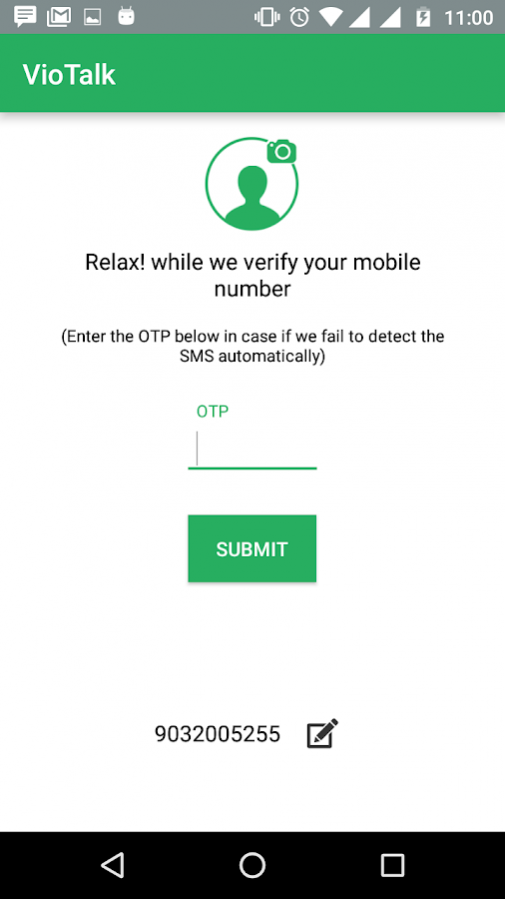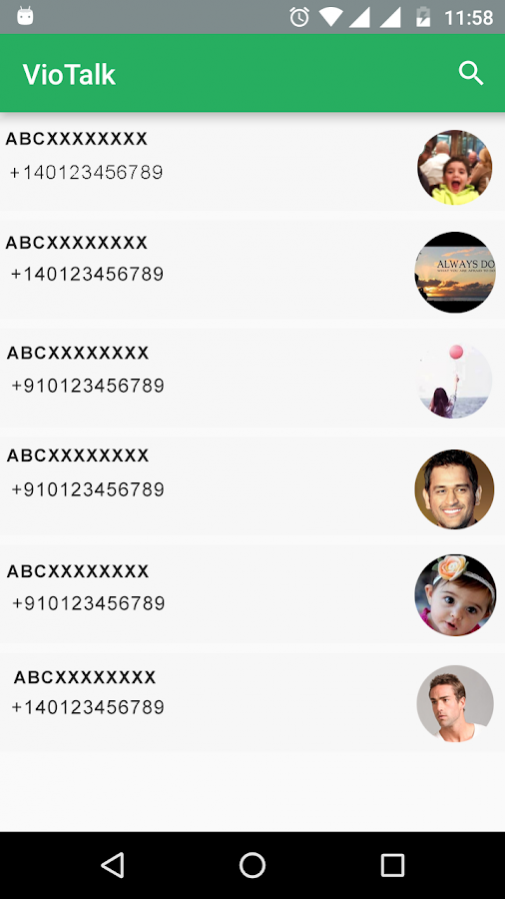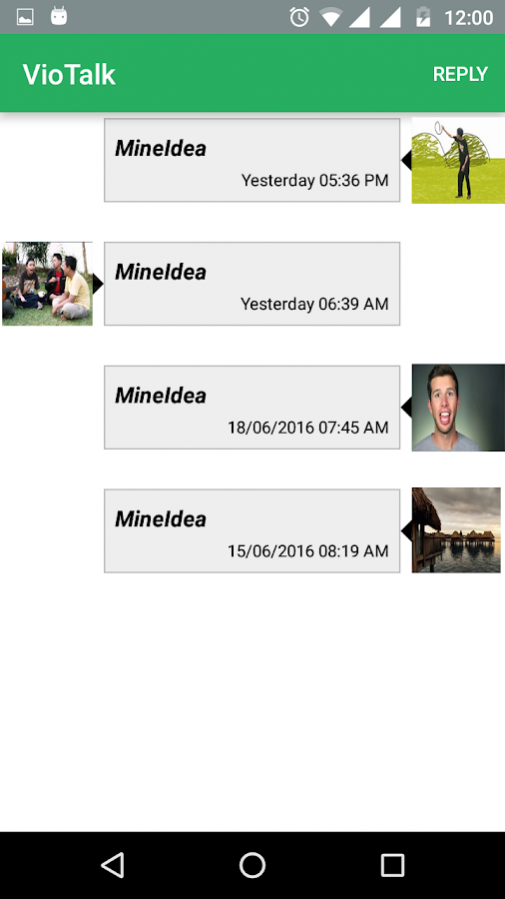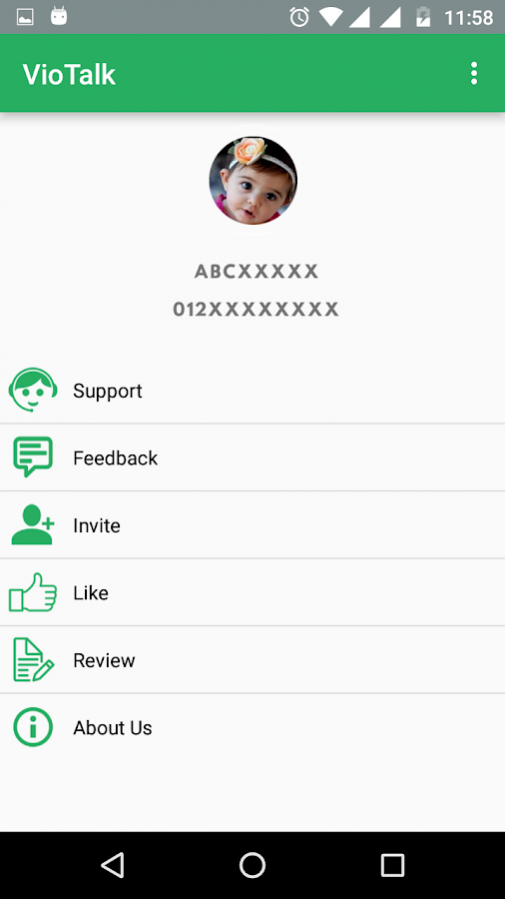VioLive 1.1.10
Free Version
Publisher Description
VIOLIVE makes the digital communication message complete, without using phone or your computer memory.
With VioLive send free instant video messages and share video messages to family and friends and get connected to anyone at anywhere. Organize live events easily by just sharing event id. Experience power of quality Video communication through VioLive makes the most out of video messaging with cloud recording no need to think about internal memory.
Features:
-- Free video messaging, Organize live streaming , Video text messages, Video share, chat with your friends & family members easily by video messages over 4G,3G,LTE and wifi.
-- VioLive - VioLive - Simply Record & share Video message and send to any VioLive contact directly.
-- Video share- record and share video message social media with your friends and family and also as text message & email.
-- Live Video streaming – talk to friends and family by just sharing event id by text message, email or any social share start instant and quality live streaming
-- Instant Push notifications help you to open, play &reply video message easily
-- Messages - Never miss a Video message VioLive notifies unread messages for each user.
-- Contacts – Automatically finds the contact of VioLive user from your device.
We are always excited to hear from you! If you have any feedback, questions, about features , please reach us at info@viotalk.com
Support: https://www.viotalk.com/support/
Facebook: https://www.facebook.com/viotalk
Twitter: https://twitter.com/viotalk
About VioLive
VioLive is a free app for Android published in the Telephony list of apps, part of Communications.
The company that develops VioLive is VIOTALK, LLC. The latest version released by its developer is 1.1.10. This app was rated by 4 users of our site and has an average rating of 4.5.
To install VioLive on your Android device, just click the green Continue To App button above to start the installation process. The app is listed on our website since 2016-09-16 and was downloaded 6 times. We have already checked if the download link is safe, however for your own protection we recommend that you scan the downloaded app with your antivirus. Your antivirus may detect the VioLive as malware as malware if the download link to com.nitya.viotalk is broken.
How to install VioLive on your Android device:
- Click on the Continue To App button on our website. This will redirect you to Google Play.
- Once the VioLive is shown in the Google Play listing of your Android device, you can start its download and installation. Tap on the Install button located below the search bar and to the right of the app icon.
- A pop-up window with the permissions required by VioLive will be shown. Click on Accept to continue the process.
- VioLive will be downloaded onto your device, displaying a progress. Once the download completes, the installation will start and you'll get a notification after the installation is finished.